Facebook, love it or hate it, has become a main stay for marketing. Recently, we created a marketing page (2024) for a local real estate agent. Here are the steps to creating a unique vanity url or username for a facebook page account.
- Create the page.
- Once the page is fully created you will have an option to modify “Settings”. This will be found in the “Manage Page” left menu:
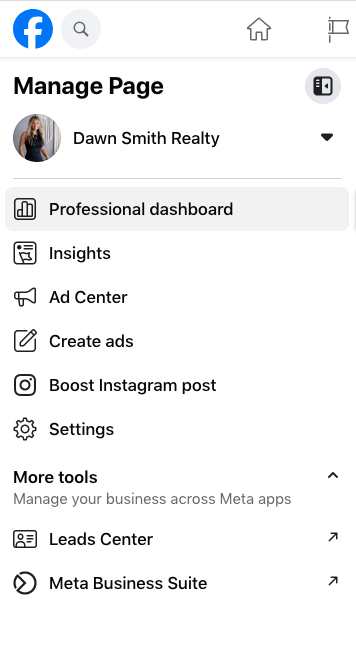
- Scroll down to “Audience and visibility” and click on “Page setup:
“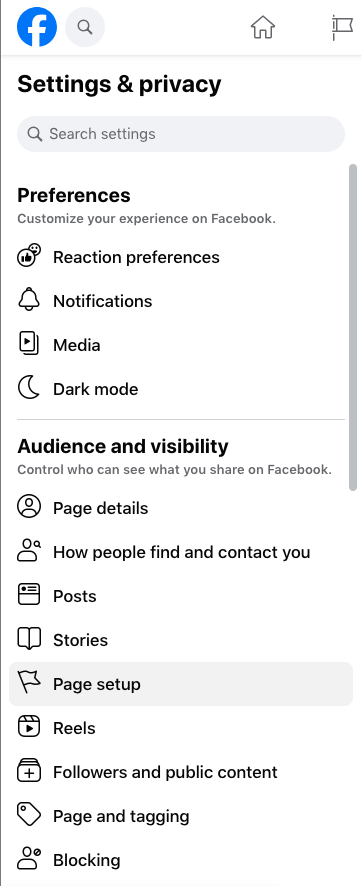
- Click on “Name-> View”
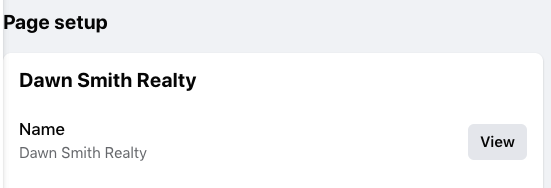
- In the Username area, click the button and assign your desire vanity url:
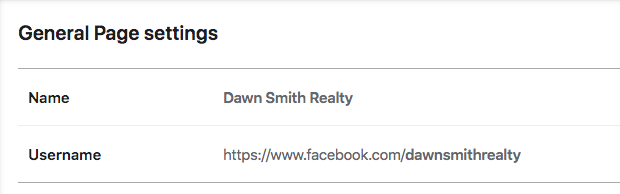
- Save and exit!